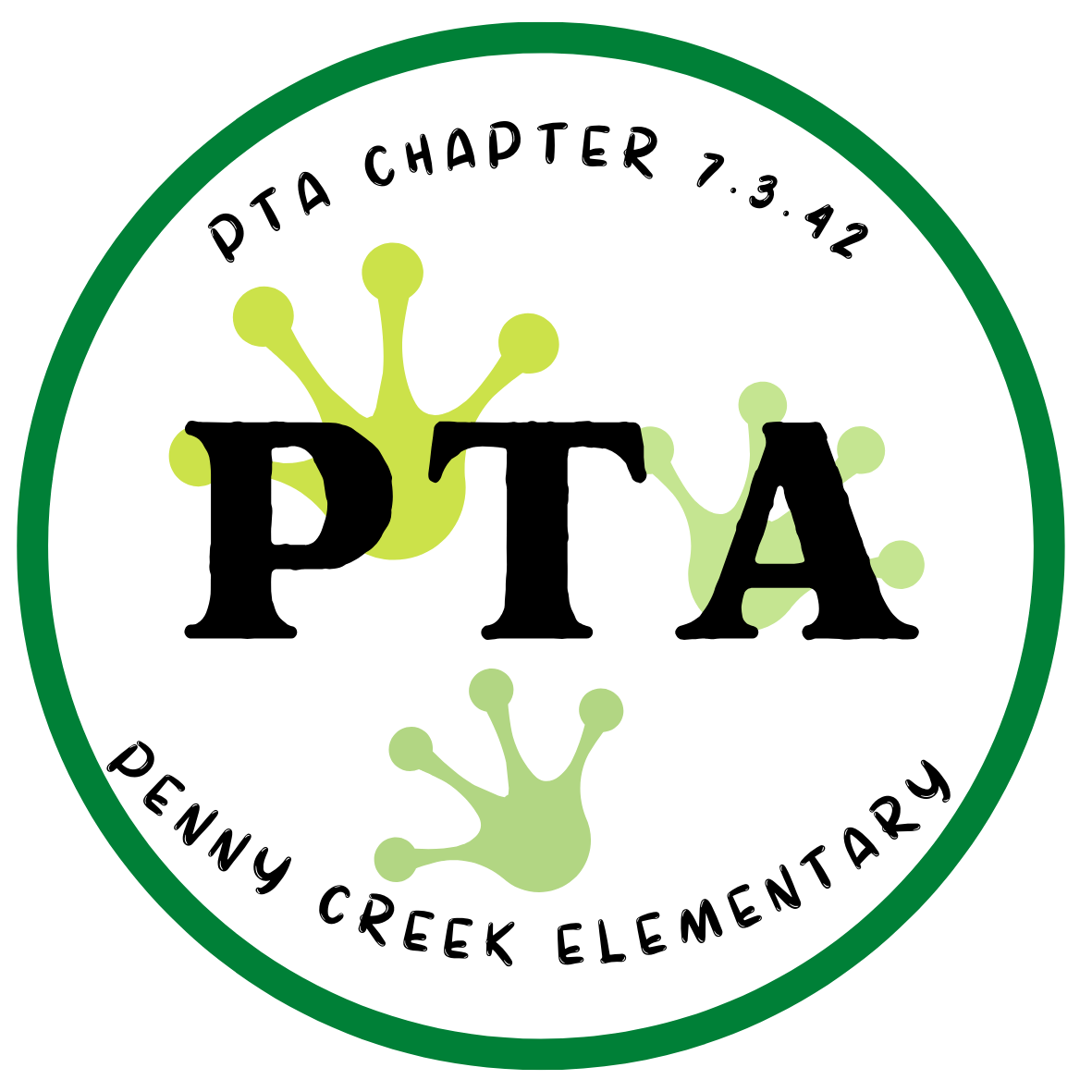Family events, student programs and staff grants are made possible by your monetary donations.
You can support these programs by donating directly, participating in our fundraising events, and even taking part in reward shopping opportunities.
Dine Out Fundraising
The PTA will do a number of dine-out events throughout the school year at local restaurants. Families can have a meal in or take out. This is another opportunity for us to raise funds, support local businesses, and connect as a community.
Fifth Grade Camp Fundraising
We do a read-a-thon with 4th graders at end of the year to get a head start for camp funds for the upcoming school year.
Current shopping opportunities
Box Tops for Education
Box Tops are now DIGITAL-ONLY. Use the new Box Tops app to scan your receipt. The app will find participating products purchased at any store and instantly add cash to your school’s earnings online.
Every valid Box Tops clip is worth 10¢ for your school and it adds up FAST!!
Fred Meyer Community Rewards Program
This program makes fundraising easy by donating to local organizations based on the shopping you do every day. Once you link your Card to an organization, all you have to do is shop at Fred Meyer and swipe your Shopper’s Card. Here’s how it works:
Create a digital account: A digital account is needed to participate in Fred Meyer Community Rewards. If you already have a digital account, simply link your Shopper’s Card to your account so that all transactions apply toward the organization you choose.
Link your Card to an organization: Selecting the organization that you wish to support is as simple as updating the Fred Meyer Community Rewards selection on your digital account.
Sign in to your digital account.
Search for your organization here.
Enter the name or NPO number of the organization you wish to support.
Select the appropriate organization from the list and click “Save”.
Any transactions moving forward using the Shopper’s Card number associated with your digital account will be applied to the program, at no added cost to you. Fred Meyer donates annually to participating organizations based on your percentage of spending as it relates to the total spending associated with all participating Fred Meyer Community Rewards organizations.
Smith Brothers Farms Milk Fund Program
Penny Creek Elementary School PTA is partnering with Smith Brothers Farms. Sign up for grocery home delivery service using our code PennyCreekPTA to receive $15 in free groceries. In addition, Smith Brothers Farms will generously donate $50 to the Penny Creek PTA. Donations accumulate with each new customer and will fund education, youth programs, and extra-curricular activities within our community.
Sign-up for service here.